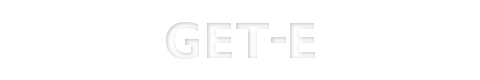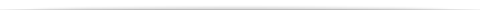
Enlightenment DR17 User Guide
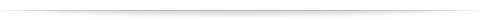
This is the Get-E.org Enlightenment DR17 User Guide. Please note that this guide only covers the E17 windowmanager and its dependencies. For information on other EFL based programs, consult the EFL user guide instead.
6.1 - Configuring via command-line
E17 does not have a graphical user interface for configuring most things. Everything can be configured via a command-line tool called enlightenment_remote though. Please keep in mind that it is not meant that users will have to use this tool in the final release version: there will be a full control panel for configuring all this. It is not meant that users will understand all this - it's simply included here as a reference. Individual examples of certain commands are included in the corresponding sections of this guide.
Here's are all the options for enlightenment_remote:
OPTIONS:
-h This help
-help This help
--help This help
--h This help
-display OPT1 Connect to E running on display 'OPT1'
-start-efm OPT1 Starts the E File Manager in Directory 'OPT1'
-module-load OPT1 Loads the module named 'OPT1' into memory
-module-unload OPT1 Unloads the module named 'OPT1' from memory
-module-enable OPT1 Enable the module named 'OPT1'
-module-disable OPT1 Disable the module named 'OPT1'
-module-list List all loaded modules
-default-bg-set OPT1 Set the default background edje to the desktop background in the file 'OPT1' (must be a full path)
-default-bg-get Get the default background edje file path
-font-available-list List all available fonts
-font-apply Apply font settings changes
-font-fallback-append OPT1 Append OPT1 to the fontset
-font-fallback-prepend OPT1 Prepend OPT1 to the fontset
-font-fallback-list List the fallback fonts in order
-font-fallback-remove OPT1 Remove OPT1 from the fontset
-font-default-set OPT1 OPT2 OPT3 Set textclass (OPT1) font (OPT2) and size (OPT3)
-font-default-get OPT1 List the default font associated with OPT1
-font-default-remove OPT1 Remove the default text class OPT1
-font-default-list List all configured text classes
-font-fallback-clear Clear list of fallback fonts
-restart Restart Enlightenment
-shutdown Shutdown (exit) Enlightenment
-lang-list List all available languages
-lang-set OPT1 Set the current language to 'OPT1'
-lang-get Get the current language
-dirs-list OPT1 List the directory of type specified by 'OPT1', try 'themes'
-dirs-list-append OPT1 OPT2 Append the directory of type specified by 'OPT2' to the list in 'OPT1'
-dirs-list-prepend OPT1 OPT2 Prepend the directory of type specified by 'OPT2' to the list in 'OPT1'
-dirs-list-remove OPT1 OPT2 Remove the directory of type specified by 'OPT2' from the list in 'OPT1'
-framerate-set OPT1 Set the animation framerate (fps)
-framerate-get Get the animation framerate (fps)
-menus-scroll-speed-set OPT1 Set the scroll speed of menus (pixels/sec)
-menus-scroll-speed-get Get the scroll speed of menus (pixels/sec)
-focus-policy-set OPT1 Set the focus policy. OPT1 = CLICK, MOUSE or SLOPPY
-focus-policy-get Get focus policy
-edge-flip-set OPT1 Set the edge flip flag (0/1)
-edge-flip-get Get the edge flip flag
-edge-flip-timeout-set OPT1 Set the edge flip timeout (sec)
-edge-flip-timeout-get Get the edge flip timeout
-font-cache-set OPT1 Set the font cache size (Kb)
-font-cache-get Get the speculative font cache size (Kb)
-image-cache-set OPT1 Set the image cache size (Kb)
-image-cache-get Get the speculative image cache size (Kb)
-menus-fast-move-threshold-set OPT1 Set the mouse speed (pixels/second) that is considered a 'fast move'
-menus-fast-move-threshold-get Get the mouse speed (pixels/second) that is considered a 'fast move'
-menus-click-drag-timeout-set OPT1 Set the time (in sec) between a mouse press and release that will keep the menu up anyway
-menus-click-drag-timeout-get Get the time (in sec) between a mouse press and release that will keep the menu up anyway
-border-shade-animate-set OPT1 Set the shading animation flag (0/1)
-border-shade-animate-get Get the shading animation flag (0/1)
-border-shade-transition-set OPT1 Set the shading animation algorithm (0, 1, 2 or 3)
-border-shade-transition-get Get the shading animation algorithm (0, 1, 2 or 3)
-border-shade-speed-set OPT1 Set the shading speed (pixels/sec)
-border-shade-speed-get Get the shading speed (pixels/sec)
-desks-set OPT1 OPT2 Set the number of virtual desktops (X x Y desks OPT1 = X, OPT2 = Y)
-desks-get Get the number of virtual desktops
-maximize-policy-set OPT1 Set the maximize policy. OPT1 = FULLSCREEN, SMART, EXPAND or FILL
-maximize-policy-get Get maximize policy
-binding-mouse-list List all mouse bindings
-binding-mouse-add OPT1 OPT2 OPT3 OPT4 OPT5 OPT6 Add an existing mouse binding.
-binding-mouse-del OPT1 OPT2 OPT3 OPT4 OPT5 OPT6 Delete an existing mouse binding.
-binding-key-list List all key bindings
-binding-key-add OPT1 OPT2 OPT3 OPT4 OPT5 OPT6 Add an existing key binding.
-binding-key-del OPT1 OPT2 OPT3 OPT4 OPT5 OPT6 Delete an existing key binding.
-always-click-to-raise-set OPT1 Set the always click to raise policy, 1 for enabled 0 for disabled
-always-click-to-raise-get Get the always click to raise policy, 1 for enabled 0 for disabled
-always-click-to-focus-set OPT1 Set the always click to focus policy, 1 for enabled 0 for disabled
-always-click-to-focus-get Get the always click to focus policy, 1 for enabled 0 for disabled
-use-auto-raise-set OPT1 Set use auto raise policy, 1 for enabled 0 for disabled
-use-auto-raise-get Get use auto raise policy, 1 for enabled 0 for disabled
-pass-click-on-set OPT1 Set pass click on policy, 1 for enabled 0 for disabled
-pass-click-on-get Get pass click on policy, 1 for enabled 0 for disabled
-auto-raise-delay-set OPT1 Set the auto raise delay (Seconds)
-auto-raise-delay-get Get the auto raise delay (Seconds)
-use-resist-set OPT1 Set resist policy, 1 for enabled 0 for disabled
-use-resist-get Get use resist policy, 1 for enabled 0 for disabled
-drag-resist-set OPT1 Set drag resist threshold (0-100)
-drag-resist-get Get drag resist threshold
-desk-resist-set OPT1 Set desktop resist threshold (0-100)
-desk-resist-get Get desktop resist threshold
-window-resist-set OPT1 Set window resist threshold (0-100)
-window-resist-get Get window resist threshold
-gadget-resist-set OPT1 Set gadget resist threshold (0-100)
-gadget-resist-get Get gadget resist threshold
-desktop-bg-add OPT1 OPT2 OPT3 OPT4 OPT5 Add a desktop bg definition.
-desktop-bg-del OPT1 OPT2 OPT3 OPT4 Delete a desktop bg definition.
-desktop-bg-list List all current desktop bg definitions
-winlist-warp-while-selecting-set OPT1 Set winlist (alt+tab) warp while selecting policy
-winlist-warp-while-selecting-get Get winlist (alt+tab) warp while selecting policy
-winlist-warp-at-end-set OPT1 Set winlist (alt+tab) warp at end policy
-winlist-warp-at-end-get Get winlist (alt+tab) warp at end policy
-winlist-warp-speed-set OPT1 Set winlist warp speed (0.0-1.0)
-winlist-warp-speed-get Get winlist warp speed
-winlist-scroll-animate-set OPT1 Set winlist (alt+tab) scroll animate policy
-winlist-scroll-animate-get Get winlist (alt+tab) scroll animate policy
-winlist-scroll-speed-set OPT1 Set winlist scroll speed (0.0-1.0)
-winlist-scroll-speed-get Get winlist scroll speed
-winlist-list-show-iconified-set OPT1 Set whether winlist (alt+tab) will show iconfied windows
-winlist-list-show-iconified-get Get whether winlist (alt+tab) will show iconfied windows
-winlist-list-show-other-desk-windows-set OPT1 Set whether winlist (alt+tab) will show other desk windows
-winlist-list-show-other-desk-windows-get Get winlist (alt+tab) show other desk windows
-winlist-list-show-other-screen-windows-set OPT1 Set winlist (alt+tab) show other screen windows policy
-winlist-list-show-other-screen-windows-get Get winlist (alt+tab) show other screen windows policy
-winlist-list-uncover-while-selecting-set OPT1 Set whether winlist (alt+tab) will show iconified windows while selecting
-winlist-list-uncover-while-selecting-get Get whether winlist (alt+tab) will show iconified windows while selecting
-winlist-list-jump-desk-while-selecting-set OPT1 Set winlist (alt+tab) jump desk while selecting policy
-winlist-list-jump-desk-while-selecting-get Get winlist (alt+tab) jump desk while selecting policy
-winlist-pos-align-x-set OPT1 Set winlist position align for x axis (0.0-1.0)
-winlist-pos-align-x-get Get winlist position align for x axis
-winlist-pos-align-y-set OPT1 Set winlist position align for y axis (0.0-1.0)
-winlist-pos-align-y-get Get winlist position align for y axis
-winlist-pos-size-w-set OPT1 Set winlist position size width (0.0-1.0)
-winlist-pos-size-w-get Get winlist position size width
-winlist-pos-size-h-set OPT1 Set winlist position size height (0.0-1.0)
-winlist-pos-size-h-get Get winlist position size height
-winlist-pos-min-w-set OPT1 Set winlist (alt+tab) minimum width
-winlist-pos-min-w-get Get winlist (alt+tab) minimum width
-winlist-pos-min-h-set OPT1 Set winlist (alt+tab) minimum height
-winlist-pos-min-h-get Get winlist (alt+tab) minimum height
-winlist-pos-max-w-set OPT1 Set winlist (alt+tab) maximum width
-winlist-pos-max-w-get Get winlist (alt+tab) maximum width
-winlist-pos-max-h-set OPT1 Set winlist (alt+tab) maximum height
-winlist-pos-max-h-get Get winlist (alt+tab) maximum height
-kill-if-close-not-possible-set OPT1 Set whether E should kill an application if it can not close
-kill-if-close-not-possible-get Get whether E should kill an application if it can not close
-kill-process-set OPT1 Set whether E should kill the process directly or through x
-kill-process-get Get whether E should kill the process directly or through x
-kill-timer-wait-set OPT1 Set interval to wait before killing client (0.0-120.0)
-kill-timer-wait-get Get interval to wait before killing client
-ping-clients-set OPT1 Set whether E should ping clients
-ping-clients-get Get whether E should ping clients
-ping-clients-wait-set OPT1 Set client ping interval (0.0-120.0)
-ping-clients-wait-get Get client ping interval
-transition-start-set OPT1 Get the background transition used when E starts
-transition-start-get Get the background transition used when E starts
-transition-desk-set OPT1 Set the transition used when switching desktops
-transition-desk-get Get the transition used when switching desktops
-transition-change-set OPT1 Set the transition used when changing backgrounds
-transition-change-get Get the transition used when changing backgrounds
-focus-setting-set OPT1 Set the focus setting policy ("NONE", "NEW_WINDOW", "NEW_DIALOG", "NEW_DIALOG_IF_OWNER_FOCUSED")
-focus-setting-get Get the focus setting policy
-exec-action OPT1 OPT2 Executes an action given the name (OPT1) and a string of parameters (OPT2).
-theme-list List themes and associated categories
-theme-set OPT1 OPT2 Set theme category (OPT1) and edje file (OPT2)
-theme-get OPT1 List the theme associated with the category OPT1
-theme-remove OPT1 Remove the theme category OPT1
-move-info-follows-set OPT1 Set whether the move dialog should follow the client window
-move-info-follows-get Get whether the move dialog should follow the client window
-resize-info-follows-set OPT1 Set whether the resize dialog should follow the client window
-resize-info-follows-get Set whether the resize dialog should follow the client window
-move-info-visible-set OPT1 Set whether the move dialog should be visible
-move-info-visible-get Get whether the move dialog should be visible
-resize-info-visible-set OPT1 Set whether the resize dialog should be visible
-resize-info-visible-get Set whether the resize dialog should be visible
-focus-last-focused-per-desktop-set OPT1 Set whether E should remember focused windows when switching desks
-focus-last-focused-per-desktop-get Get whether E should remember focused windows when switching desks
-focus-revert-on-hide-or-close-set OPT1 Set whether E will focus the last focused window when you hide or close a focused window
-focus-revert-on-hide-or-close-get Get whether E will focus the last focused window when you hide or close a focused window
-default-profile-set OPT1 Set the default configuration profile to OPT1
-default-profile-get Get the default configuration profile
-profile-list List all existing profiles
-desktop-name-add OPT1 OPT2 OPT3 OPT4 OPT5 Add a desktop name definition.
-desktop-name-del OPT1 OPT2 OPT3 OPT4 Delete a desktop name definition.
-desktop-name-list List all current desktop name definitions
-cursor-size-set OPT1 Set the E cursor size
-cursor-size-get Get the E cursor size
-use-e-cursor-set OPT1 Set whether E's cursor should be used
-use-e-cursor-get Get whether E's cursor should be used
-menu-autoscroll-margin-set OPT1 Set the distance from the edge of the screen the menu will autoscroll to
-menu-autoscroll-margin-get Get the distance from the edge of the screen the menu will autoscroll to
-menu-autoscroll-cursor-margin-set OPT1 Set the distance from the edge of the screen the cursor needs to be to start menu autoscrolling
-menu-autoscroll-cursor-margin-get Get the distance from the edge of the screen the cursor needs to be to start menu autoscrolling
-transient-move-set OPT1 Set if transients should move with it's parent
-transient-move-get Get if transients should move with it's parent
-transient-resize-set OPT1 Set if transients should move when it's parent resizes
-transient-resize-get Get if transients should move when it's parent resizes
-transient-raise-set OPT1 Set if transients should raise with it's parent
-transient-raise-get Get if transients should raise with it's parent
-transient-lower-set OPT1 Set if transients should lower with it's parent
-transient-lower-get Get if transients should lower with it's parent
-transient-layer-set OPT1 Set if transients should change layer with it's parent
-transient-layer-get Get if transients should change layer with it's parent
-transient-desktop-set OPT1 Set if transients should change desktop with it's parent
-transient-desktop-get Get if transients should change desktop with it's parent
-transient-iconify-set OPT1 Set if transients should iconify with it's parent
-transient-iconify-get Get if transients should iconify with it's parent
-modal-windows-set OPT1 Set if enlightenment should honor modal windows
-modal-windows-get Get if enlightenment should honour modal windows
-input-method-list List all available input methods
-input-method-set OPT1 Set the current input method to 'OPT1'
-input-method-get Get the current input method
-window-placement-policy-set OPT1 Set the window placement policy. OPT1 = SMART, CURSOR or MANUAL
-window-placement-policy-get Get window placement policy
-config-panel-show Show the configuration panel
-binding-signal-list List all signal bindings
-binding-signal-add OPT1 OPT2 OPT3 OPT4 OPT5 OPT6 OPT7 Add an existing signal binding.
-binding-signal-del OPT1 OPT2 OPT3 OPT4 OPT5 OPT6 OPT7 Delete an existing signal binding.
-binding-wheel-list List all wheel bindings
-binding-wheel-add OPT1 OPT2 OPT3 OPT4 OPT5 OPT6 OPT7
-binding-wheel-del OPT1 OPT2 OPT3 OPT4 OPT5 OPT6 OPT7
-winlist-list-focus-while-selecting-set OPT1 Set winlist (alt+tab) focus while selecting policy
-winlist-list-focus-while-selecting-get Get winlist (alt+tab) focus while selecting policy
-winlist-list-raise-while-selecting-set OPT1 Set winlist (alt+tab) raise while selecting policy
-winlist-list-raise-while-selecting-get Get winlist (alt+tab) raise while selecting policy
-theme-category-list List all available theme categories
-transition-list List all available transitions
-action-list List all available actions
-profile-add OPT1 Add profile named OPT1
-profile-del OPT1 Delete profile named OPT1
-default-engine-set OPT1 Set the default rendering engine to OPT1 (SOFTWARE or XRENDER)
-default-engine-get Get the default rendering engine
-engine-list List all existing rendering engines
-engine-set OPT1 OPT2 Set the rendering engine for OPT1 to OPT2 (SOFTWARE or XRENDER)
-engine-get OPT1 Get the rendering engine for OPT1
-menu-eap-name-show-set OPT1 Set whether to show eapps' name field in menus
-menu-eap-name-show-get Get whether eapps' name field is shown in menus
-menu-eap-generic-show-set OPT1 Set whether to show eapps' generic field in menus
-menu-eap-generic-show-get Get whether eapps' generic field is shown in menus
-menu-eap-comment-show-set OPT1 Set whether to show eapps' comment field in menus
-menu-eap-comment-show-get Get whether eapps' comment field is shown in menus
-fullscreen-policy-set OPT1 Set the fullscreen policy. OPT1 = RESIZE or ZOOM
-fullscreen-policy-get Get fullscreen policy
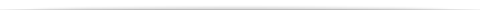
|