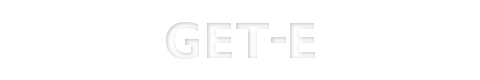 | |||
Enlightenment DR17 User GuideThis is the Get-E.org Enlightenment DR17 User Guide. Please note that this guide only covers the E17 windowmanager and its dependencies. For information on other EFL based programs, consult the EFL user guide instead. 6.1.1 - BackgroundE17 uses binary EDJ format files for backgrounds. These files may also contain animations and various effects. Please check our EDJ backgrounds sections (animated and static) if you want to download some animated or normal static EDJ background files. Setting an individual background for each desktop:By default E17 uses four virtual desktops. Each desktop can have an individual background. If you are using the default amount of virtual desktops (4x1), you can set individual backgrounds to each of the desktops with the following commands. The first command is for setting the background for the first virtual desktop, the second for the next one, and so on. $ enlightenment_remote -desktop-bg-add 0 0 0 0 /path/to/background.edj $ enlightenment_remote -desktop-bg-add 0 0 1 0 /path/to/background.edj $ enlightenment_remote -desktop-bg-add 0 0 2 0 /path/to/background.edj $ enlightenment_remote -desktop-bg-add 0 0 3 0 /path/to/background.edj There is a nice animation every time you switch to a desktop that has a different background. For more information about the To change the desktop background on the default desktop, issue this command $ enlightenment_remote -default-bg-set /path/to/background.edj
|
|
||||||||
Copyright © Get-E.org
Edit
|
|
