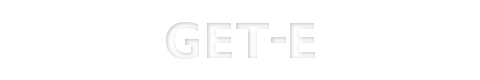 | |||
Enlightenment DR17 User GuideThis is the Get-E.org Enlightenment DR17 User Guide. Please note that this guide only covers the E17 windowmanager and its dependencies. For information on other EFL based programs, consult the EFL user guide instead. 6.1.2 - FontsIt is possible to change the fonts in E17. There are some things you need to know first though:
In order to see what fonts are currently available, use the following command: $ enlightenment_remote -font-available-list REPLY <- BEGIN REPLY: "Vera-Bold-Italic" REPLY: "Vera-Normal" REPLY: "Vera-Bold" REPLY: "Vera-Italic" REPLY: "Vera-Mono-Bold-Italic" REPLY: "Vera-Mono-Bold" REPLY: "Vera-Mono-Italic" REPLY: "Vera-Mono" REPLY: "Vera-Serif" REPLY: "Vera-Serif-Bold" REPLY: "Vera" REPLY: "Baekmuk-Dotum" REPLY: "Kochi-Gothic" REPLY: "New-Sung" REPLY <- END In order to change the font, you'll need to use -font-default-set OPT1 OPT2 OPT3 - Set textclass (OPT1) font (OPT2) and size (OPT3) There are two different text-classes: $ enlightenment_remote -font-default-list REPLY: BEGIN REPLY: DEFAULT TEXT_CLASS="default" NAME="Vera-Bold-Italic" SIZE=10 REPLY: DEFAULT TEXT_CLASS="title_bar" NAME="Vera" SIZE=10 REPLY: END These are the default fonts. Now you can easily change them by using the $ enlightenment_remote -font-default-set default Vera-Bold 12 If you'd also want to switch the dialog font to the same font: $ enlightenment_remote -font-default-set title_bar Vera-Bold 12 The window dialog font should apply immediately, but you need to to run the following command in order for other font system related settings (in this case the window decoration titlebar font) to apply: $ enlightenment_remote -font-apply Now that you've changed the font settings, $ enlightenment_remote -font-default-list REPLY: BEGIN REPLY: DEFAULT TEXT_CLASS="default" NAME="Vera-Bold" SIZE=12 REPLY: DEFAULT TEXT_CLASS="title_bar" NAME="Vera-Bold" SIZE=12 REPLY: END All font changes are automatically saved. If you wish to go back to the default fonts, just run these commands and restart E17: $ enlightenment_remote -font-default-set default Vera 10 $ enlightenment_remote -font-default-set title_bar Vera 10
|
|
||||||||
Copyright © Get-E.org
Edit
|
|
