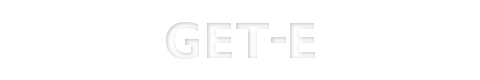 | |||
Enlightenment DR17 User GuideThis is the Get-E.org Enlightenment DR17 User Guide. Please note that this guide only covers the E17 windowmanager and its dependencies. For information on other EFL based programs, consult the EFL user guide instead. 6.1.3 - LocalizationE17 includes various localizations. These can be changed during runtime by using the $ enlightenment_remote -lang-list REPLY <- BEGIN REPLY: "" REPLY: "en_US.UTF-8" REPLY: "ja_JP.UTF-8" REPLY: "fr_FR.UTF-8" REPLY: "es_AR.UTF-8" REPLY: "pt_BR.UTF-8" REPLY: "fi_FI.UTF-8" REPLY: "ru_RU.UTF-8" REPLY: "bg_BG.UTF-8" REPLY: "de_DE.UTF-8" REPLY: "pl_PL.UTF-8" REPLY: "zh_CN.UTF-8" REPLY: "hu_HU.UTF-8" REPLY: "sl_SI.UTF-8" REPLY: "it_IT.UTF-8" REPLY: "cs_CZ.UTF-8" REPLY: "da_DK.UTF-8" REPLY: "sk_SK.UTF-8" REPLY: "sv_SV.UTF-8" REPLY: "nb_NO.UTF-8" REPLY: "nl_NL.UTF-8" REPLY <- END As you can see, there are 20 languages to choose from. Now you can switch to a certain localisation by using the following command for example: $ enlightenment_remote -lang-set fi_FI.UTF-8 This would switch to Finnish - E17 should instantly start using the new language, you don't have to restart it.
|
|
||||||||
Copyright © Get-E.org
Edit
|
|
