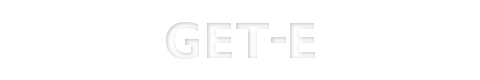 | |||
Enlightenment DR17 User GuideThis is the Get-E.org Enlightenment DR17 User Guide. Please note that this guide only covers the E17 windowmanager and its dependencies. For information on other EFL based programs, consult the EFL user guide instead. 6.1.5 - ModulesIf you wish to use the command-line $ enlightenment_remote --help To see what modules are currently loaded, check the main E17 menu or issue the following command: $ enlightenment_remote -module-list It will display something like: REPLY: BEGIN REPLY: MODULE NAME="ibar" ENABLED=0 REPLY: MODULE NAME="dropshadow" ENABLED=1 REPLY: MODULE NAME="clock" ENABLED=1 REPLY: MODULE NAME="pager" ENABLED=1 Now in order to load,unload,enable, or disable a module, issue one of these commands: $ enlightenment_remote -module-load modulename $ enlightenment_remote -module-unload modulename $ enlightenment_remote -module-enable modulename $ enlightenment_remote -module-disable modulename
|
|
||||||||
Copyright © Get-E.org
Edit
|
|
