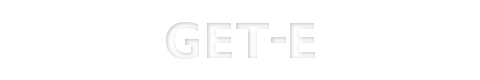 | |||
Enlightenment DR17 User GuideThis is the Get-E.org Enlightenment DR17 User Guide. Please note that this guide only covers the E17 windowmanager and its dependencies. For information on other EFL based programs, consult the EFL user guide instead. 6.2 - Configuring via graphical toolsE17 has a preliminary control panel. It does not have all the options that the command-line tool
Each setting has two view modes: basic and advanced. Advanced mode has more options to tweak, while basic keeps everything as simple and user-friendly as possible. Here's a screenshot of the current control panel: 
NOTE: Some of the following pages are not 100% complete yet and are subject to change. Please bear with us as we work to add more explanations to these following pages.
|
|
||||||||
Copyright © Get-E.org
Edit
|
|
