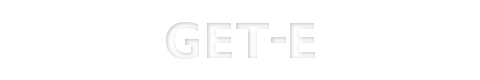 | |||
Enlightenment DR17 User GuideThis is the Get-E.org Enlightenment DR17 User Guide. Please note that this guide only covers the E17 windowmanager and its dependencies. For information on other EFL based programs, consult the EFL user guide instead. 6.2.4 - Desktop SettingsIn virtual desktop environments, windows of running applications can usually be moved from one virtual desktop to another by dragging and dropping with a mouse. Each virtual desktop occupies a defined portion of the screen, and the set of virtual desktops is arranged in a matrix or grid. The size of the matrix depends on the number of virtual desktops. E17 comes configured by default with 4 virtual desktops (4x1) already setup. To configure the number of virtual desktops choose  As you can see, E17 by default has 4 desktops across with 1 row down. To adjust the number of virtual desktops, simply move the sliders and apply. When configuring Desktop Settings in Advanced Mode you should see a screen similar to this: 
|
|
||||||||
Copyright © Get-E.org
Edit
|
|
