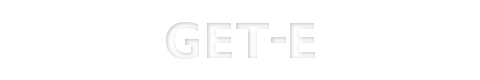 | |||
Enlightenment DR17 User GuideThis is the Get-E.org Enlightenment DR17 User Guide. Please note that this guide only covers the E17 windowmanager and its dependencies. For information on other EFL based programs, consult the EFL user guide instead. 6.2.7 - Performance SettingsE17 is highly scalable. Even with all its graphical effects and animations, it tries to be conservative when it comes to resource usage. There are several ways to tweak performance though. If you have some extra RAM, you may want to increase the E17 font and image caches. This helps reduce swapping, for example if you switch backgrounds often. Another setting you might want to change is the framerate in which the background layer is rendered. When configuring Performance Settings in Basic Mode, you will see a screen similar to this: 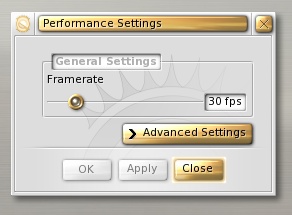 When configuring Performance Settings in Advanced Mode, you will see a screen similar to this: 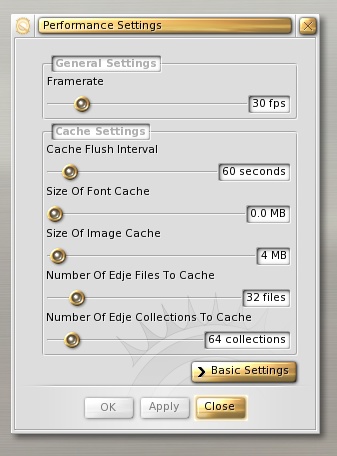
|
|
||||||||
Copyright © Get-E.org
Edit
|
|
