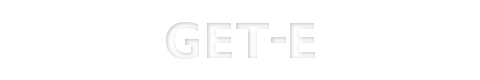 | |||
Enlightenment DR17 User GuideThis is the Get-E.org Enlightenment DR17 User Guide. Please note that this guide only covers the E17 windowmanager and its dependencies. For information on other EFL based programs, consult the EFL user guide instead. 6.2.1 - Background SettingsE17 uses binary EDJ format files for backgrounds. These files may also contain animations and various effects. Please check our EDJ backgrounds sections (animated and static) if you want to download some animated or normal static EDJ background files. The E17 background selector can be found from the control panel (under "Configuration" in the main E17 menu). It displays all background EDJ files that are placed in the directory  E17's new Wallpaper Dialog also gives you the option to import different images. Currently jpg and png are supported. You can do this by clicking the  After selecting your image and pressing TODO: Cover gradient options
|
|
||||||||
Copyright © Get-E.org
Edit
|
|
