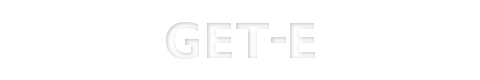 | |||
EFL User GuideThis is the user guide for non-E17 EFL programs. 3.9 - eRSSeRSS is an EFL based program that displays RSS feeds on your desktop and can also launch browsers. It does not work correctly in E17 as it uses fake transparency and is not designed as a module. The eRSS project owner is Martin Sarajervi. Please also check http://enlightenment.sourceforge.net/Applications/Erss/index.html. Important note: eRSS has not been updated for a long time, and as such is more or less abandoned right now. Christopher 'devilhorns' Michael
is developing an RSS module for E17 though - please follow our news
feed: we'll post there as soon as it's been released (as in added to
public CVS). Usage: erss [OPTION] ... Here's an example config file:
|
|
||||||||
Copyright © Get-E.org
Edit
|
|

