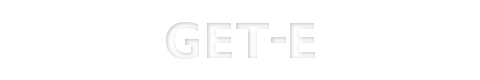 | |||
EFL User GuideThis is the user guide for non-E17 EFL programs. 3.8 - EphotoEphoto is an ewl app that is used for sophisticate image viewing. You can simply look at your image by clicking on the "View Image" tab and selecting an image from the image browser, or you can view you image in a slideshow with or without audio, or you can view it in a powerpoint like presentation. You can add images to the slideshow/presentation one of two ways. You can either click the slideshow/presentation tab, and click images in the image browser, or you can select the view image tab and view an image then click the add to slideshow button. Audio can be added to the app by clicking a song in the audio browser. Ephoto has a vast future ahead, with promising ideas such as recording slideshows to a video file. Ephoto also accepts a command line argument for the launch root directory ie will launch Ephoto with /path/to/my/images as the default directory The Ephoto project owner is Stephen "LinuxTitan/TitanSoccer15" Houston
|
|
||||||||
Copyright © Get-E.org
Edit
|
|

