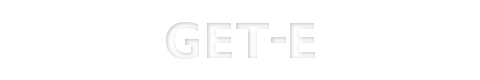Now that EFM has been committed to CVS, there are a few things that
people should know about it. First of all, here is the commit log
message by
CodeWarrior:
"EFM - The E17 file manager and file browser smart object.
*** BEFORE YOU USE ***
This is alpha software and may cause E17 to crash, lockup, use 99% of
your cpu, or even delete your files! I would advise using it in Xnest
if you want to test or develop it.
*** BEFORE YOU USE ***
EFM can:
- browse files and directories
- generate thumbnails
- launch executables
- do some xdnd
- monitor files and directories
- delete and rename files EFM cant:
- scroll
- associate applications with files
- purge its thumbnails (do it manually: ~/.e/e/fileman/thumbnails)
- do a lot of things you'd expect it to do because its still in alpha stage
Current TODO:
- scrolling
- we
need a redraw function that will just re-arrange and not do the whole
thing. for example, when we resize, we should just check the file
offset and fill the empty space with icons
- is the offset code
working properly? i have a feeling we're displayin more icons that the
visible space can take and they are being hidden.
- emit all sorts of signals on double click, right click, single click...
- aspect ratio on thumbnails.
- add typebuffer like in evidence.
- keyboard shortcuts for directory and file navigation.
- multi select
- allow for icon movement inside the canvas
- add
metadata system which allows us to save icon positions and will
eventually allow us to have custom icon sizes, custom bgs per dir...
- double
check dir monitoring. note: when we are in a dir that is constantly
changing, we cant keep calling redraw_new as it will kill us.
- we need to fix the icon edc to allow us to have icon labels what will wrap on wrap=char
- fix bugs
As you can see
from this list, it is still in very early development, so if you wish
to use it, you need to take the mentioned risks into consideration.
In
addition to EFM, there has also been a lot of various bug fixes and
misc tweaks committed to CVS this week. Actually there has been too
many patches committed lately to list them all here, but work has
continued on ETK, EWL, E17 dialogs for example. There's also one new
option in "enlightenment_remote":
enlightenment_remote -engine-list (this command will tell the available EVAS engines)
enlightenment_remote -default-engine-set X (this command will set a default EVAS engine, replace X with the name of the engine)
enlightenment_remote -default-engine-get (this command will display the name of the current default engine)
Note that this does
NOT mean that other engines than the default one (software) are now
supported. Quite the opposite - they are not supported at all at this
point.