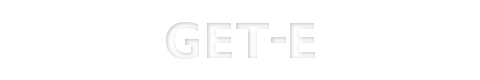 | |||
EFL User GuideThis is the user guide for non-E17 EFL programs. 3.5 - EnticeEntice is an image viewer and also a good showcase of the EFL abilities. All the menus are dynamic. In other words they move and change shape depending on your actions. When you don't have the mouse cursor over the buttons, the buttons will disappear alltogether, which fits an image viewing program very well. To use it, just open a directory with entice /path/to/directory/* to have it load all pictures in the directory or open a picture directly with entice /path/to/picture.png for example. Check http://atmos.org/docs/entice/index.html for more in-depth information regarding Entice. The Entice project owner is Corey Donohoe (atmos). Important note:
Entice hasn't been updated for a long time... You might want to check
out Exhibit instead, which has more features and is currently under
heavy development. edb_gtk_ed ~/.e/apps/entice/config.db
|
|
||||||||
Copyright © Get-E.org
Edit
|
|

