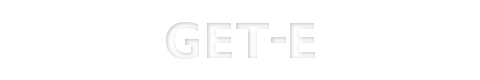 | |||
EFL User GuideThis is the user guide for non-E17 EFL programs. 3.1 - EclairEclair is a media player based on the Enlightenment Foundation Libraries (EFL). It can play both music and video. As you can quess from the screenshot, Eclair's menus are are fully animated, uses various nice effects and can display album covers. It's also fully themable, but there is currently only one non-default theme available. You can open the playlist by clicking on the bottom gold plate - the left one opens the album cover display. Note that you need to have Xine-lib installed as Emotion (the library which Eclair uses for video and audio playback) requires it. Eclair also includes a tool for converting Winamp classic skins to Eclair EDJ skins. In order for the converter to work, you'll need to have ImageMagick and unzip installed. The Eclair project owner is Simon 'moOm' Treny. Important note:
Eclair is currently in a transition phase - it used to use GTK for some
menus, but now it is moving to "full" EFL. It will be ported to the ETK
widget library soon. Until then, for example, there is no
file-selector, so it's impossible to
add songs to the playlist via Eclair. It is possible to simply drag and
drop music files to the playlist from various file managers like Rox,
Evidence or Nautilus though.
$ eclair --help Software mode is recommended at this time - the OpenGL engine is still experimental. If you have an Nvidia graphics card and use the official closed source binary drivers, you can try the following trick though: $ __GL_SYNC_TO_VBLANK=1 eclair --video-engine gl This makes Eclair use OpenGL for video playback and it syncs with the screen refresh rate. It should work nicely with most Nvidia cards. Eclair currently includes one theme in addition to the default one - a purple theme inspired by the G.A.N.T artwork by mattahan. To start Eclair with this theme, you need to specify its path: $ eclair -t /usr/share/eclair/themes/gant.edj If you wish to use your favourite Winamp classic WSZ format skin, you can easily convert it to the EDJ format Eclair uses: eclair_wsz2edj winamp2_skin.wsz new_eclair_theme.edj Like most EFL applications, Eclair is also fully themable via Edje.
|
|
||||||||
Copyright © Get-E.org
Edit
|
|

