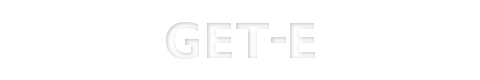 | |||
Enlightenment DR17 User GuideThis is the Get-E.org Enlightenment DR17 User Guide. Please note that this guide only covers the E17 windowmanager and its dependencies. For information on other EFL based programs, consult the EFL user guide instead. 3.2 - Distribution Specific InstallationThis section contains various distribution related notes and has links to some known unofficial E17 package repositories. Get-E.org and the Enlightenment project do not, in any way, endorse any of these unofficial package repositories Debian:There's an unofficial E17/EFL package repository maintained by Blake 'shadoi' Barnett for Debian Sid (unstable). See http://shadoi.soulmachine.net for more details. Blake 'shadoi' Barnett is a member of the Enlightenment team, where he handles Debian packaging. If you have any questions regarding the packages, please contact him directly. Fedora Core:There is an unofficial E17/EFL RPM repository maintained by Didier F.B. Casse (Prodigy) at http://sps.nus.edu.sg/~didierbe. Prodigy is a member of the Enlightenment team where he's responsible for Fedora Core packaging. If you have any questions about the packages, please contact Didier F.B. Casse directly. Foresight Linux:The Foresight Linux community has set up some wiki pages with some distro-specific Enlightenment related information. Check http://wiki.foresightlinux.com/index.php/Enlightenment for English information. There's also a German page at http://wiki.foresightlinux.com/index.php/Enlightenment_Deutsch. Note that these sites are not related to us, nor do we have any control over their content, so if you have any comments about them, contact the Foresight Linux team directly. Gentoo:There are ebuilds in Portage for all EFL and most programs that use them. In addition to snapshots that are updated every few weeks, there are also live CVS ebuilds available. This can sometimes change though, sometimes there are only CVS ebuilds available for certain libraries/programs. Check the Gentoo package database to see the current situation. All CVS ebuilds have sudo as a dependency, so it will also be installed if you use the CVS ebuilds. It can be considered to be a security risk. The default sudo config file should not allow much though, so unless you edit it to allow insecure stuff it shouldn't be a problem on normal non mission-critical desktop systems. This is of course a question of opinion so you'll have to decide for yourself if you consider it a risk. Another thing you should know is that the CVS ebuilds obviously don't check md5sums. The CVS ebuilds will also use root for all steps of the installation and may not always work, depending on the current CVS situation. The CVS ebuilds are marked with the -* keyword while the snapshots are marked ~arch. Obviously neither the snapshots or the CVS ebuilds are marked stable. These ebuilds are maintained by Mike Frysinger (vapier@gentoo.org). If your whole system is set to ACCEPT_KEYWORDS="~arch", you of course won't have to make an /etc/portage/package.keywords file if you wish to use the snapshots, but if you want to use the CVS ebuilds you will have to use one. Please read the official Gentoo Portage documentation for more precise information on Gentoo's package manager and especially the keyword system. Here is an example /etc/portage/package.keywords configuration file, which includes CVS keywords for the Enlightenment related programs and libraries discussed in this guide: x11-wm/e -* x11-libs/evas -* dev-libs/eet -* x11-libs/ecore -* media-libs/edje -* dev-libs/embryo -* If you wish to use the snapshots instead, and are running a stable (arch) system, replace the -* with ~arch. For most people (those using Intel compatible 32 bit x86 processors) this means ~x86. Note that you should not mix -* and ~x86 ebuilds. Another important thing to remember is that you need to manually specify the ebuilds in the correct order when you emerge them. This is because if you already have E17 installed, running "emerge e" will only update the E17 window manager itself, and not the EFL - in which case it'll most likely fail to compile as the libraries are also under development. The other reason is because even if you don't have E17 installed, Portage will not emerge the libraries in the correct order if you simply "emerge e" and let Portage take care of the dependencies. Here is the correct emerge line (this will install or update in a correct order): emerge eet evas ecore embryo edje e Note that sometimes there may not always be ~arch (snapshot) versions of these ebuilds available. If you have trouble with these directions, you may want to check out this Gentoo Wiki Page. Ubuntu GNU/Linux:There's an unofficial E17/EFL package repository maintained by Blake 'shadoi' Barnett for Ubuntu Breezy. See http://shadoi.soulmachine.net for more details. Blake 'shadoi' Barnett is a member of the Enlightenment team, where he handles Debian packaging. If you have any questions regarding the packages, please contact him directly. There's also a HOWTO thread on the Ubuntu forums discussing E17 installation using a certain CVS compile script. Arch Linux:Arch Linux maintains a distro-specific wiki page for e17 here.
|
|
||||||||
Copyright © Get-E.org
Edit
|
|
