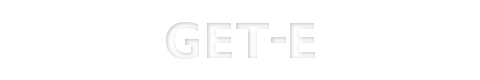 | |||
Enlightenment DR17 User GuideThis is the Get-E.org Enlightenment DR17 User Guide. Please note that this guide only covers the E17 windowmanager and its dependencies. For information on other EFL based programs, consult the EFL user guide instead. 2.2 - FeaturesListed below are some of E17's many features. This list is subject to change as development progresses.
|
|
||||||||
Copyright © Get-E.org
Edit
|
|
